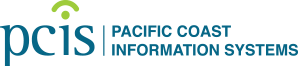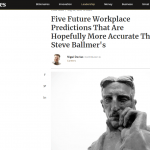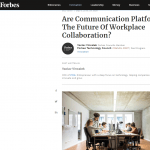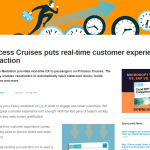Smart IT Strategy
Our experienced consultants deliver insights to help you achieve business goals.
Focus on Process
We show you the path forward to achieve your business goals.
Proven Technology
Our tech team delivers what you need to grow and get an edge on competitors.
Service Offerings in Business Technology, Strategy and Security
Business experts, not just tech experts
Our people “speak business.” The technology solutions are there to help you solve problems.
IT projects that are on-time and on-budget
Our clients are like our partners. They stay with us because we deliver the results they need.
Smart tech solutions to hard business challenges
Enterprise firms need to innovate while managing risk. We help you find the best way to do that.